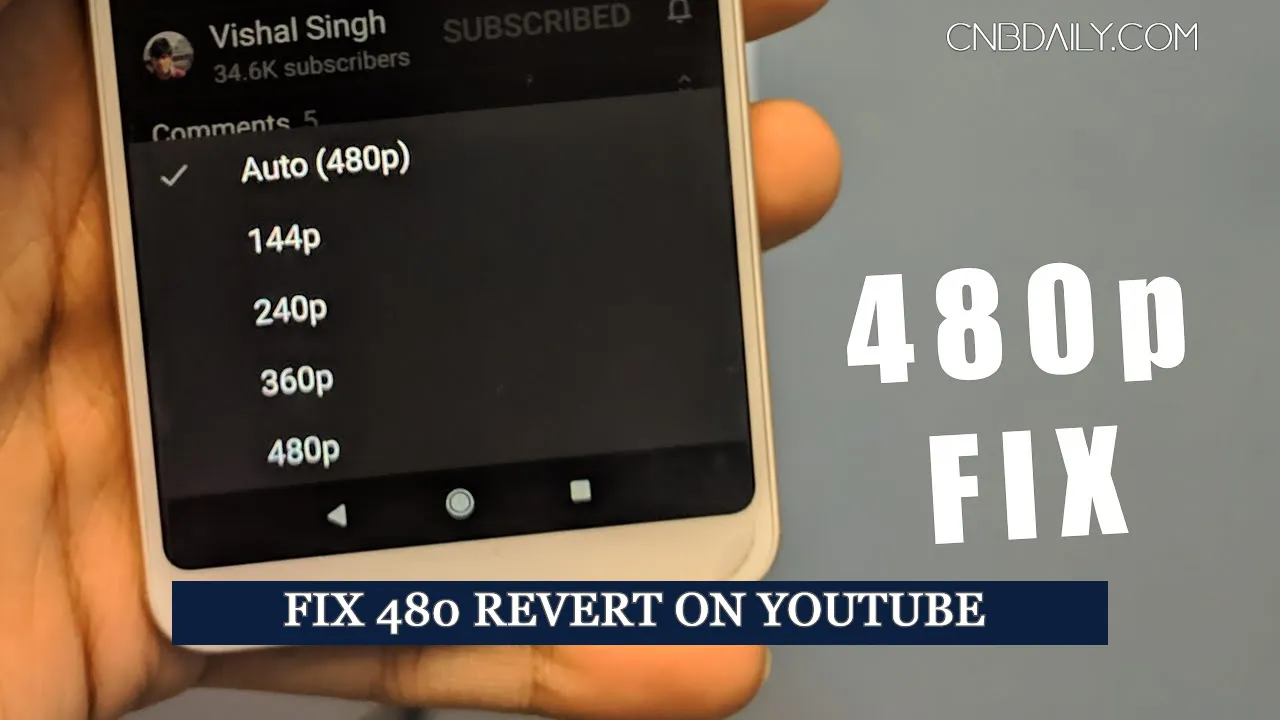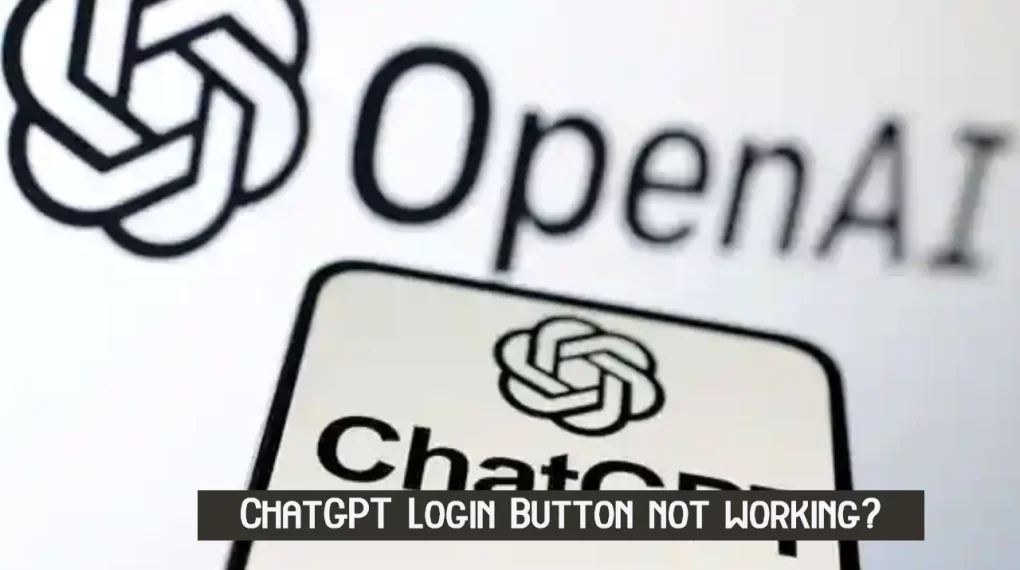YouTube is probably the most popular platform for online content streaming from your PC, Phone, Smart Tv, or a few other digital devices.
For all of the users, it does provide you multiple different resolution options such as 240p, 360p, 480p, 720p, 1080p, 1440p, 2160p, and 4320p.
If you have a good internet connection without any data cap obviously you prefer to stream a video in the highest available resolution that you are device is capable of streaming.
To avoid any unintended overuse of Internet data and give users the option to stream videos in users’ preferred quality, YouTube allows users to set default resolutions for both WiFi and mobile Internet connection.
Suggested: YouTube TV Library Not Working
Once this is set, from there every video will play at that resolution (given that video is available in that resolution in the first place).
However, there is an issue that is bugging lots of YouTube app users lately.
And the issue is YouTube videos keep defaulting to 480p resolution, even though the user has set it to play videos in other hight resolutions.
This CnbDaily article is all about this issue – Why you are having this problem, What troubleshooting steps you can take to fix this problem, and further tips that help you avoid this error in the future.
What is the YouTube app resolution reverting back to the 480p issue

For mobile phones, YouTube’s own default resolution is 480p for all.
Of course, if you do want to view a particular video in a higher or lower resolution you can change it by tapping the gear icon on the top right corner of the video and clicking on the quality option.
Suggested: YouTube Modestbranding Not Working
There you can set it to auto to automatically change video quality based on your Internet speed or you can set specific video resolution.
Basically, there are 4 options in the official YouTube app for changing the resolution of a Video –
- Auto – Automatically increase or Decrease video resolution based on your Internet speed.
- Higher Picture Quality – Picture quality will be higher. Remember this will consume much data compare to lower picture quality options.
- Data Saver – Video will be set to the lowest available resolution possible to save your mobile data.
- Advanced – If you are not satisfied with other options to set resolutions you can always set the specific resolution using this option.
Using this option will not only allow you to stream video in that quality it will also set a resolution for future videos as well.
But, there is an ongoing issue for many users where they have set different resolutions in the YoutTube setting but, videos are reverting back to 480p.
To put it in more simple words – YouTube defaults resolution to 480p automatically.
Why YouTube App default video resolution is changing to 480P
During Covid-19 Breakout when almost everyone was at home, usage of the internet broke all usage records.
Suddenly everyone was using the Internet constantly, and that heavy usage also affected YouTube servers.
To minimize the load on servers, They have decided to cap the resolution on the mobile app to 480p.
If you have used the YouTube app frequently during that time, you might also have noticed those issues.
This Cap, later on, was removed. But from that point in time 480p short became the default resolution for YouTube videos on mobile apps.
It was later discovered that for many users their default resolution setting is automatically changing.
It was believed to be due to a bug that YoutTube neither deny nor confirmed at that time and after some time it disappeared but recently this has resurfaced again.
How to Fix YouTube videos keep defaulting to 480p resolution
Previously In reply to one of the users, here is what YouTube has replied to fixing this issue –
Sometimes YouTube adjusts a vid’s quality to improve viewing. ex: it might be adjusted if someone’s internet connection is slow. You can still change it yourself from the menu setting tho.
@TeamYouTube on Twitter
At first glance, this might seem generic response from the YouTube support team; but it is not.
Suggested: YouTube Vanced not Working
Other than changing the resolution for a Video from the video itself you can also change the default resolution from YouTube settings.
Here is what have to do to change Video Quality preferences for all the videos that you are going to watch –
- On the YouTube mobile app just upper right corner of your phone’s screen, you will notice your profile icon. Just tap on your profile.
- Tap on the “Settings” option.
- Now on “Video Quality Preferences”.
- Now you have to choose “Video Quality on mobile networks” and “Video Quality on Wi-Fi”.
- Press the back button and now tap on the “Data Saving” option in settings.
- Make sure “Data saving Mode” is not enabled. Furthermore, do not enable any of the options under that section.
Using the above-mentioned settings you can ensure that you can play video at higher available Quality and YouTube will not change or set your default video resolution to 480P.