Clear Vaccine App provides you Digital health pass on your phone. With Clear Vaccine App you can carry your Digital vaccination card anywhere while you go.
It takes only a minute to enroll and once you registered on this app you can use your health pass on Airports, stadiums, offices, and anywhere where the health pass is required to enter.
How to Apply for a Clear health pass?

Clear App is the mobile application that provides you Covid-19 Vaccination card that you can carry on your phone.
Suggested: NYS Excelsior Pass App
Here is how you can apply for the Digital Vaccine card tile-
- first Download Clear App on Your Android or iOS mobile phone.
- Once you download the app, open and using the search feature search for vaccine provider.
- To Enroll in the Clear health app you need to upload your government-issued id along with a selfie.
- Login on-to the patient portal from the clear app.
- If you already have your CDC Vaccine Card you can upload that as well.
- Once you link it you can create it on your secure digital vaccine card.
Clear Health Pass Pending Verification
Once you upload your Identity document and linked your vaccination information it will take some time for verification.
Until all your records are verified successfully, you’ll see Clear Health Pass Pending Verification status on the app.
Clear App not Recognizing Vaccine Card
With the help of your government-issued identity card, it verifies your identity and links your health record with the app.
In the process to get your secure digital vaccine card you need to log in on the patient portal using the clear vaccine app.
If you CDC vaccine card you can also upload it.
Here is what you need to do if Clear App, not Recognizing Vaccine Card-
- Make sure that your Vaccine card is still valid
- If you are Linking your physical copy of the CDC health pass make sure that you are scanning it properly.
- Check if your phone is connected to the internet during scanning.
- Make sure there is proper lighting in the room while capturing photos.
If it still showing you an error after following all those steps you can wait for a little while and try again later.
If you continuously getting this error it doesn’t seem to resolve you can contact customer support email – mobilesupport@clearme.com.
You can also contact them on the official Twitter handle- @CLEAR.
Suggested: NHS Vaccine App
How does Clear Health pass work?
The Health pass is proof that you are good to go.
Once you download the Clear app on your mobile phone you have to scan your Government-issued ID along with your Photo to confirm your identity.
Then the Clear health app will ask you to complete your health pass checklist.
Upon completing the checklist the result will be shown to you.
There the Green Health pass means that you clear.
Not only that it can be these things-
- A proof that you are fully vaccinated for Covid-19.
- If you are affected by the virus in the past you are already making the recovery from it.
- It’s proof that you have received negative test results from the Covid-19 test in the past 48 hours.
In a general sense, the Clear health pass is the proof that you can participate in any event, if follow the social distancing of course.
With the Clear Vaccine app, you can carry your vaccination card on your phone.