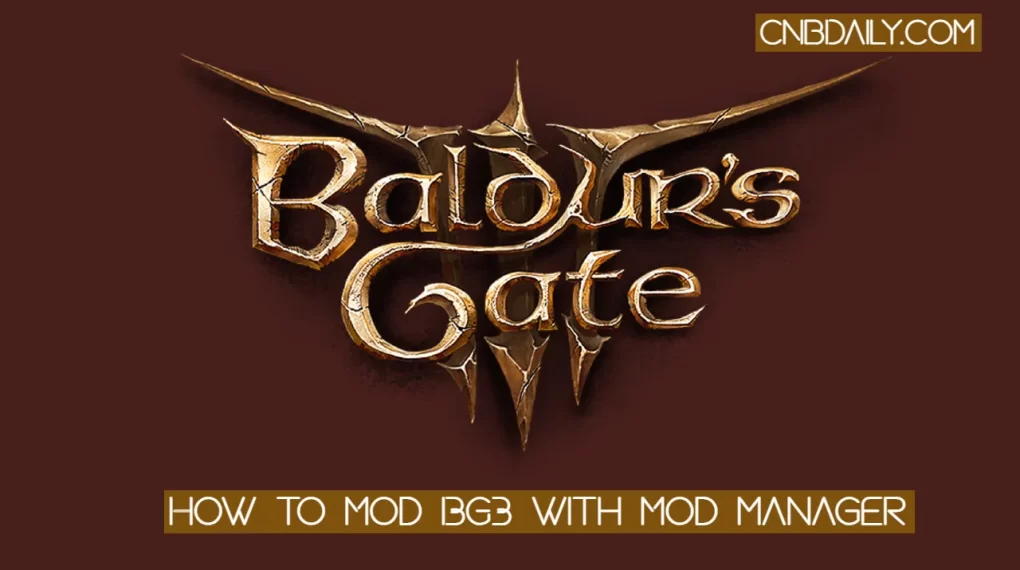Here in this post, We are going to talk about the SBI Pension Seva App account. This Covers all of the required information about this Pension Account like How to initiate one-time registration, How Does new Portal works, How to Download App for your Android Phone, and Customer Care number if you require further information or have any complaints.
What is New SBI Pension Seva Portal

PensionSeva.sbi is a new portal provided by State Bank of India to all of the Customer who has pension account at any SBI Branch.
Pension Portal is designed to provide you not only New user Registration, Login Dashboard for already registered users but also features to Download Pension Slip/Form 16, Check Pension Transactions, Investment-related Details, Life Certificate status, Pension profile information and you can also download Arrear Calculation sheet.
Suggested: Atal Pension Yojana
The Beneficiaries who already had State bank of India Pension account are able to avail of extended benefits like SMS Alerts about pension payments, Avail pension slip by mail, JeevanPramaan Facility at branches, and can submit Life certificate at any State Bank branch.
How to Download SBI Pension Seva App
You can’t SBI Pension Seva App Download for your Android or iOS mobile phone.
Since this Application is available only as of the “Web App” and can be accessed by your Web browser.
There is no standalone application provided by the State bank of India which offers you the facility to access the SBI pension Seva Account on your Mobile phone.
However, it doesn’t mean that the person who has a Pension account can’t access account information on a mobile phone.
You can either head over to https://www.pensionseva.sbi/ using your Mobile browser.
Or you can NPS by NSDL e-Gov App which allows you to access your National Pension System (NPS) Account on your phone.
However, this app works for you only if you Subscribed under any NPS Scheme.
SBI Pension Seva One Time Registraion
Using the Online Portal users can either Login into their own Account or Create SBI Pension Time Registration.
The users who have the PPO Account can also Create an account online on the official portal.
Here is the complete process for registration on the new portal-
- Head over to the official portal – https://www.pensionseva.sbi/.
- There on the Header section tap on the “New User Registration” Button.
- There you need to enter your Account Number in which pension is credited, You Date of Birth As per PPO.
- Enter the Captcha Code there for verification purposes and hit the Next button.
- Fill up your Branch Code, Your Registered Email ID.
- Choose your New Password and enter the Same password again there to confirm.
- You also have to choose two security question and their answer.
Pension Seva SBI Form 16 & Pension Slip
Income Tax Department requires you to Submit Form 16A which is also known as the TDS certificate.
This Certificate is required while TDS Deduct on other Income than salary, and pension also comes under that as well.
If you are Pensioner you can Download Form 16 & Pension Slip from Dashboard after login into your account online.
How to Block and Unblock SBI pension Seva Account
SBI PSA Can be blocked by the Bank as per the request from the Customer.
Also, in case if the Account got Blocked for some reason you can register a Grievance there as well.
Customer who’s account is blocked can Complain about Customer care using their registered mobile number.
They can also submit the Application in their Home branch to Unblock the Account.
To Submit the Application for Unblock account the pensioners also need to attach a few additional documents to verify their identity.
In any case, they have to Visit the State bank of India Branch where they opened the Pension Account.
Suggested: Mukhyamantri Vridhjan Pension Yojana
SBI Pension Seva Customer Care Number
If you have any of the Question or Complain related to your SBI Pension Account you can easily contact SBI Pension Seva Customer Care Number.
There are 24/7 Toll-Free numbers are Provided by the State Bank of India for Grievance Redressal.
Here is Customer Care information-
- Customer Care Email Address- support.pensionseva@sbi.co.in.
- Contact Customer Support By SMS- Send UNHAPPY to 8008202020
- Toll-Free Customer Care number- 1800-425-3800, 1800-112-211