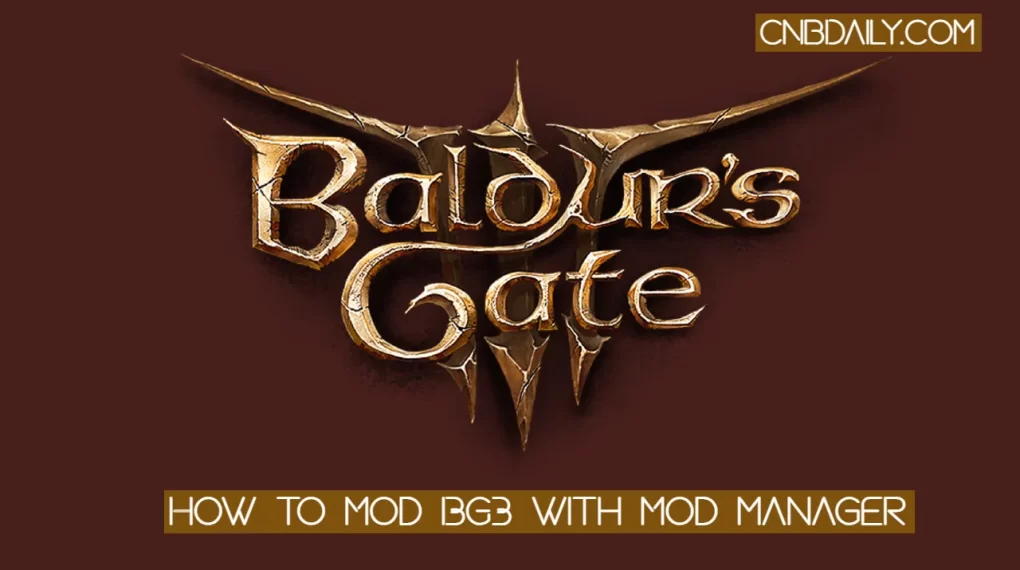Really tired of those Flash messages that come after calls, data use, or just pop up randomly to ask to activate a VAS service that you really do not need it. If you are, this How to Stop Flash Messages in Airtel on Android, iPhone & Keypad mobile will be helpful for you to get rid of these alerts.
How to stop Flash Messages in Airtel?
Flash Messages aren’t only specific to Airtel Sim cards.
If you are using a dual sim card from any Indian operator, you may see this kind of alert from time to time.
Suggested: How to Activate International Roaming in Airtel
Some operators use this kind of message to display only important information like available calling or data balance.
And some even, send you tons of that kind of messages even for information that you don’t really need.
In any case, if you are here, on this post that means that you want to stop those Flash messages once and for all.
This article is specifically for Airtel subscribers only.
So if you are using an Airtel Sim card, following this guide you can stop Flash Alerts on your keypad mobile, Android Smartphone or iOS iPhone.
How to Stop Flash Messages
Stopping Flash messages is quite easy.
You just have to head over to the Airtel Services option or App and just choose the stop option there.
Once you stop this from Airtel now, you will no longer receive those alerts on your mobile phone.
However, finding this option is a little bit different for different kinds of mobile phones.
Stop Airtel Flash Messages on Keypad phone
On your Feature phone tap on the button that will send you to the menu option.
There navigate to the option named “Airtel Services”.
Get to the Airtel Now option and tap enter button you will see three options – ‘Start’, ‘Stop’ and ‘Stop messages’.
Hover on the ‘Stop’ and press the OK button.
Once confirmed you will no longer receive those flash messages.
Stop Flash Messages in Airtel on Android
Finding Airtel Services is quite easy on the Keypad phone.
The Android label on this option might be a little different.
First look for Airtel Services or anything that resemble a sim icon.
Once you enter in Airtel Services option tap on Airtel now > Start/Stop > Stop.
You will see a dialogue with the message that Airtel now has been stopped.
Stop Airtel Flash Messages on iPhone
If you are using Apple iPhone, iPad, or similar device to stop Stop Flash Messages in Airtel you have to –
- Head over to the Setting menu.
- Scroll down to see SIM Applications.
- Tap on the Airtel Now option under the Airtel Services section.
- Now tap on the ‘Start/Stop’ option and choose Stop.
- You will see when it stopped.
For Some iOS devices or versions, you might see Activate/Deactivate instead of Start/Stop.
What Exactly are the Flash Messages?
Flash messages are temporary pop-up message which is displayed on your mobile phone screen.
Regardless of your phone, it would come periodically on your phone’s screen.
These Messages appear usually to inform you about available prepaid calling balance, data usage, available mobile data, special recharge offers, and so on.
These are temporary messages and aren’t saved in your SMS inbox.
For the users who use their phone quite a lot, or very little these kinds of messages can become quite annoying.
Every telecom company sends them but none of them send in much quantity as Airtel.