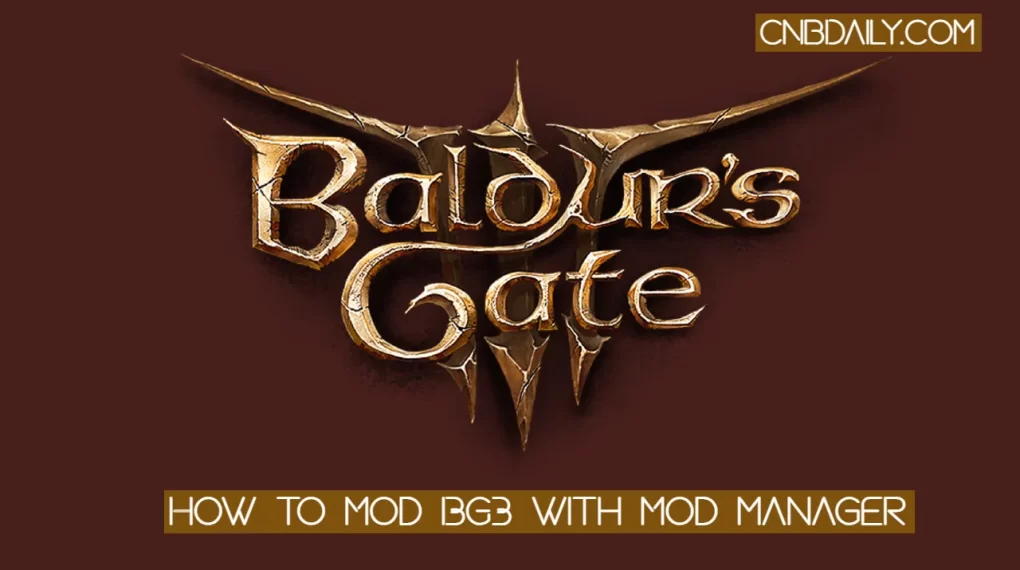Here in this post, I am Going to share the All of the information regarding the App named the Woman Safety App. This mobile application is designed with the aim to help the Woman’s and lets her closed one that she is in an Unsafe place. Just like the App that i shared Previously The Hawkeye App, This App also works like an SOS. It allows you to send your Location in time of need and other required details in just one Click.

This App just not only sends the SOS but also in just one click you will be able to Send the Email (Which is preconfigured of course) attached with your Google map Location Link. On the same time, it also Captures the Two Pics from your Front and Back camera to let them your situation so they can also act accordingly when they reach you.
What is Woman Safety App?
Woman Safety App is one of the Best Available Application which Allows you to send the emergency email to the persons where we want to send.
If you feel unsafe or in the Location which is known to be unsafe for woman’s then you can use this App to let Your family or Friend know where you are so they can Reach you. This Application send the Preconfigured Email to the Contact that you set in it attached with the 2 Pics – Once from your Friend’s which is supposed be yours and the Back camera on the Unsafe Place/Location/person.
So this Way you can send the Information without typing andy word and the receiver will be able to analyze the situation accordingly.
This Application has 3 Button in the main page First one is Panic alerts, Second is Status Update and third is the Being coutions.
Here is when you should use which Buttons
- Panic Alert – IF You think you are In danger or Maybe in danger soon You should use this Button.
- Status Update – Its not in case of Emergency. It just other Know that where are you Correctly so your closed one will rest assured that you are Safe.
- Being Cautious – Its better to thinks practically and Face the Truth that in certain condition or on certain places you may be in danger. Us this Button for Being cautious so they know.
Download Woman Safety App
If you are Willing to Download Woman Safety App in your Android mobile phone then you have Follow the Steps mentioned below.
Total Time: 5 minutes
Head Over to the Google Play store
Application is available on the Google Play store for the Android mobile Phone, if you want to download the Application in your Android-based mobile phone then you have to use this link. This link will redirect you to the Google Play store Download Page
Tap on the Install Button
You have to Tap on the Green button which is labeled as “Install ” once you click on the Install button the Installation will start in Your mobile phone and in matter of Few seconds the Application will be Installed completely.
Open the App and Set the Configuration
Depend on how you want to Use this Application you have to make few Changes in it. For example you have to set and Configure the email address where you want to send the emails in time of urgency.
Ready to Go!!
Once you make the Changes in this Application then you are Ready to Go.
Review
This Application is Good Application and Designed with the Good Intentions, However, a lot can’t be said with the execution of the Idea. Sure works like The SOS but there is no feature to send the feature and make calls from it which is huge Downside.
In the energies, the Phone calls or At Least the SMS is much more effective than the Emails. Not all of us have the tendency to check the Emails and most people open their email inbox just once a Day.
There is also huge number of people who rarely check their emails and this App sending Details only by mail is a very big Downside.
Otherwise, this App works very well and delivers what it promises.
What are you think About Woman Safety App? You can Share your Opinion, Feedback, Reviews in the Comment section.