Dailypass.lausd.net App is an online web application that is launched by Los Angeles Unified, to provide Daily passes by registration to Parents, Students, and Teachers. Using this App You can ever register for Covid-19 Vaccine Appointments.
If you are wondering that how to Use Dailypass.lausd.net App, then you are on the right page.
Here I am not only going to show you that How to register for Daily Pass, login, Check Test Results but also to access your Daily pass from your Computer, Tablet, iPad, Android phone, or iPhone online.
What Dailypass.lausd.net App?

The LAUSD Daily Pass App is launched by Los Angeles Unified in Partnership with Microsoft.
The Aim of this Application is simple- To return things to normal for students as much as possible.
This is innovative safety check tool which not only acts like screener to generate pass but can be used to Book test appointment.
If they already have the test report from the other sources they can submit that external Covid-19 test report as well.
Suggested: VA Covid Screening App
It is available for Students, Employees, parents, and other guests who are visiting the Building.
One thing here is two to remember that the Pass will be generated for only that single day, and if that person visits again then they have to create another pass.
Can you Dailypass.lausd.net App Download
If you want to use this Screener to register for an Access pass, You don’t need to Dailypass.lausd.net App Download for your Android/iOS Phone or Windows/Mac PC.
Actually, this Application is not available as Standalone mobile or Desktop App but as a Web Application.
You can use your Web Browser to visit the site.
Using the Same website Students, Parents, Teachers, Employees can also see the Pass after completing an online health check.
Just visit the site and Bookmark it if you have to go there more than once.
How to Register on LAUSD Power for La unified Daily Pass?
The Web App ensures the safety of Guests, Students, Faculty Members by completing the health check on a daily basis.
Here is the process that you have to Follow for Gaining entrance-
- First Head over to Web App – https://dailypass.lausd.net/.
- To Register, you have to choose the third option Create Pass.
- Follow the questionnaire and answer all of the questions honestly.
- The questionnaire will not take more than 2 minutes. Your Answers will decide that you will provide entry or not.
- If you passed the screening then you will be able to see your results.
Using the View Pass option you can see your Pass.
If you are not an employee or a student, Just someone who is visiting for one time then you can choose Register Guest or Dependent for the pass.
Suggested: CPS Health Screener App for Students
That option is for parents and other guests.
Gaining Entry & Test Appointments
Once a Visitor passes the screening, a Result will be generated for them.
This test result will be valid for one day and for only that specific site location only.
After the test result, the school staff members will scan your QR code and after checking your Temperature will provide you entrance to the building.
All of the employees and students are required to take the Covid-19 Baseline test.
This Test is necessary to Taken within 7 days from the first day of their returning to school.
If you are already Tested Negative for COVID-19 you can upload that test report as well.
Otherwise, it is necessary for you to take tests.
This will not Apply to time visitors and for parents.
On the official site, there are more Common questions is listed https://achieve.lausd.net/covidfaq