Here in this post, I am Going to Show you that How to Set, change, Activate Ring back tone/Caller Tune/Dialer Tone on Your Reliance Jio Mobile number. Reliance Jio offers many Applications and Services free for the users from the Starting to its Launch. One of Those is Free Caller tune, Yup you can Activate free Jio Ring Tone on your Mobile phone with JioSaavn/JioMusic App, By Sms or Dialling a toll-free Number.
If you Want to Know How to Activate Jio free Caller Tune then you have to Follow up the Process which I am Going to show you in this post.
Activate Jio Caller Tune
Well unlike any other telecom Operator Jio didn’t charge any money on Caller tune, Here the whole activation process is free of cost, Even the Jio caller tune number is toll-free. Users can Activate this VAS service simply just by sending a Message to Company. The company will reply with a new Text message where users have to select the song, This can be done by writing the name of Song, Movie, Singer or Composer.

Any of the Other Available mobile phone telecom service providers charge you Money for Activating Dialer Tone on your mobile number. They will not only charge you the Activation Fees but Song Charge as well as Subscription charge for it.
Jio, on the other hand, did not ask you for any for Activating Caller tune on your mobile number. You can choose any song of your Choice and Activate that song on your Number instantly.
They Also Provide the various Activation modes including JioSaavn App where you can Live to Listen and Activate, By using SMS or By traditional Way the IVR hotline number.
You can also Activate it by Dialling Jio Customer care number 198 and ask them to do so.
However whichever way you prefer, Here is How to do it.
Don’t Miss || Jio Dhan Dhana Dhan Ipl Ringtone Download.
Want to activate the Jio caller tune? Follow the steps that I point out below for set Hello tune in Jio mobile number right now –
Set Jio Caller tune by JioSaavn App
This is my personal favorite Way.
JioSaavn is not only is Great music App but it Also offers free 90 Days trial for the Jio Sim card users. If you are Jio user then all you need to do is log in using your Mobile number and you will Get Free 90 Days trial to Listen/Download/Surf HD Quality music for Free.
What’s more? During listening to the song if you like the Song and Want to set it as your Caller tune you can do it by Tapping on the Set Jio Tune.
Here is Step by Step process to initiate it –
- First, you Have to Download and Install the JioSaavn App. If you already installed on your Mobile phone then you can Skip this Step.
- You have Login in the App using your Jio Mobile Number. This Will only work if you Create and log in using your Jio Mobile number on which you want to Set the Dialer Tone. If you Login using other Mobile numbers, Facebook or Email Account then you to Logout and Login again.
- Now you are Free to Surf music in Super-Duper High Quality. You can even Download the Songs to listen to them when you are not connected to the internet.
- Use the search bar for Search the song that you Want to set as your Jio Ring Back tone. Once you are on the Song you find the ‘Set Jio Tune’ Button below the Song Cover.
- On the next page, it previews How your caller will hear the RingTone.
Once you satisfied then you can Hit to confirm.
Set Hello tune using SMS
Jio just announces a toll-free number where customers can send the Text in the Process of activating song as Hello tone. so if you are interested in Activation or You already activated on your mobile number and want to change the song then Just follow up on this simple procedure.
- Type A message JT and Send this to the Jio toll-free number 56789.
- Wait till you will receive a reply from 56789.
- You will see 3 categories Bollywood, Regional, International. Select the category in which your desired song falls. You can also set the Song by replying to the songs 3 words.
- If you don’t know the Song name, Then you can search it using the Movie name, Singer name or the Album name.
- Once you found the Desired Ringtone then Set it’s as Jio hello tune.
Congratulation now you Successfully activate Jio caller tune. There is no need to Dial Toll-free number, Just sending the message is enough. The same procedure can be applied for Change Jio Caller tune for free.
If you like you can also use the Customer Care number 198 and Set the Ring tone of your Choice.



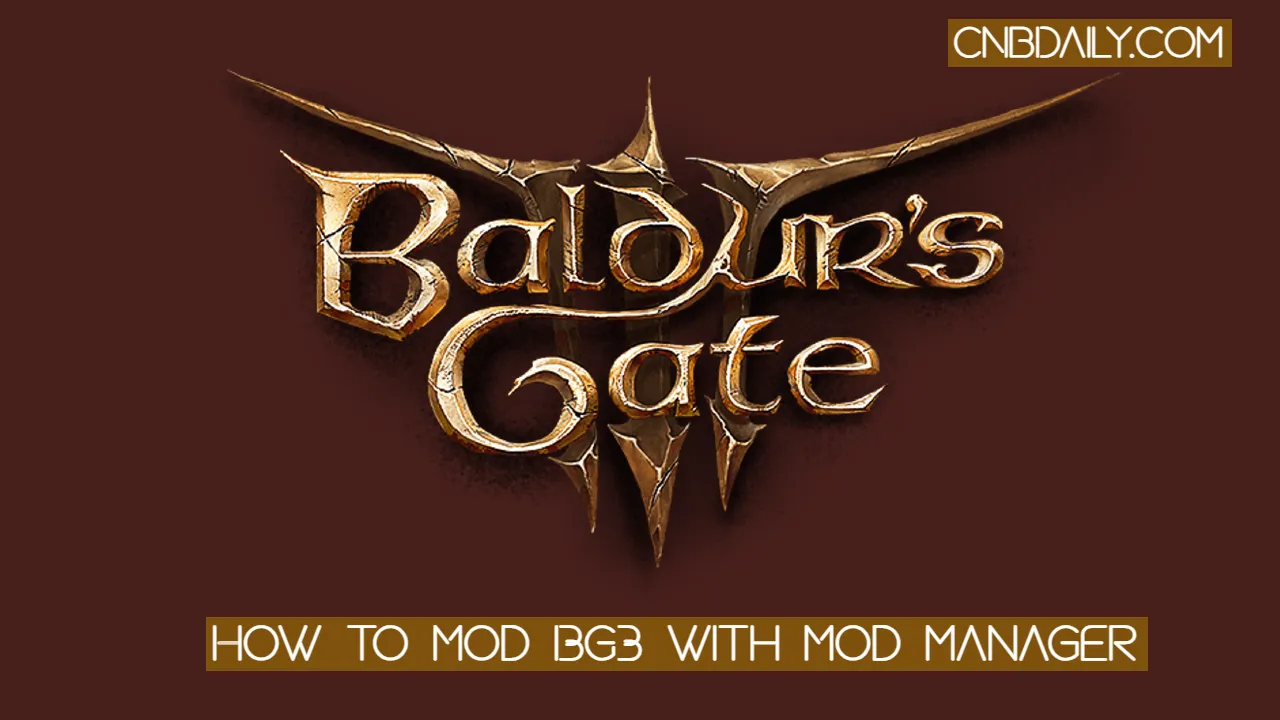
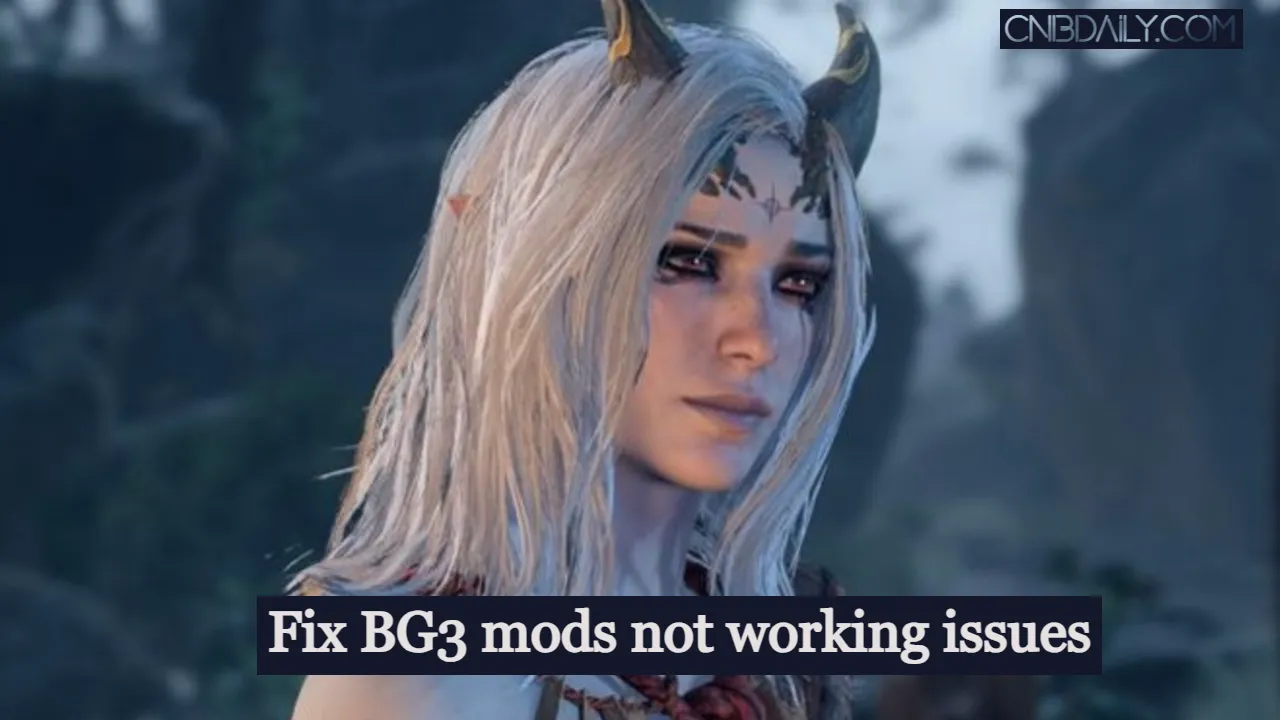



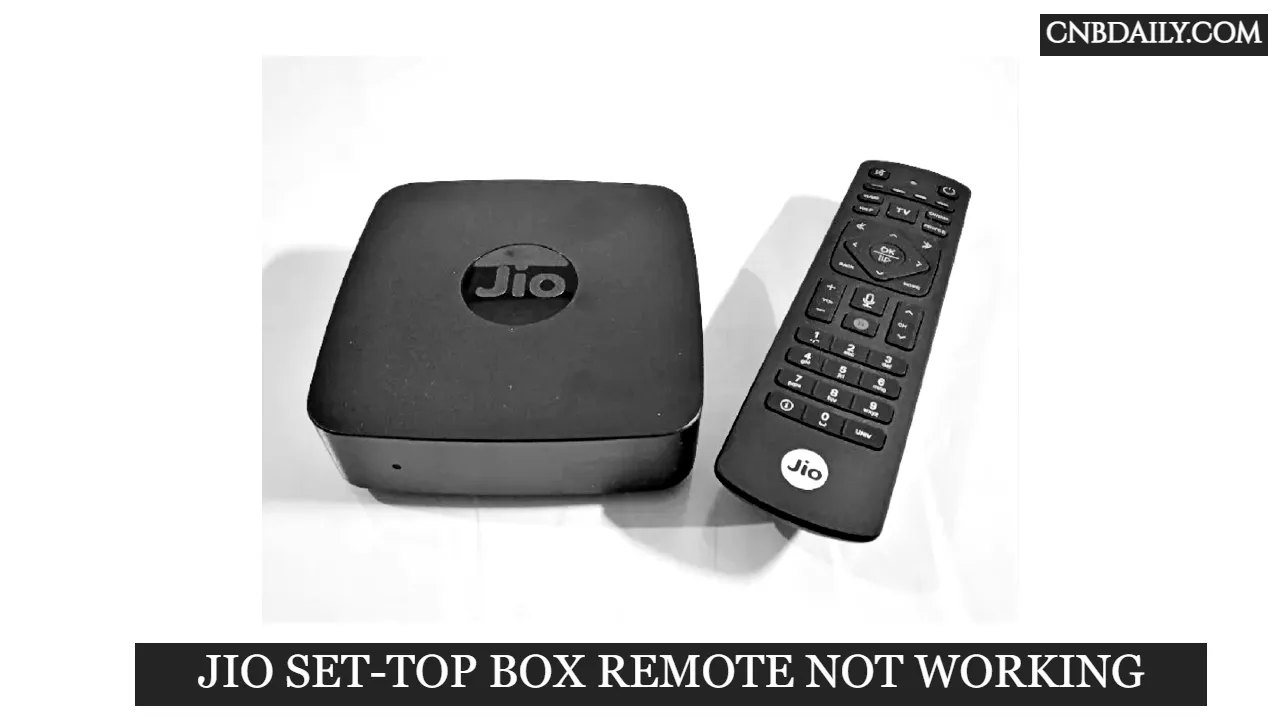







Thank you for the good writeup. It if truth be told was once a entertainment account it. Glance complex to far added agreeable from you! However, how can we be in contact?