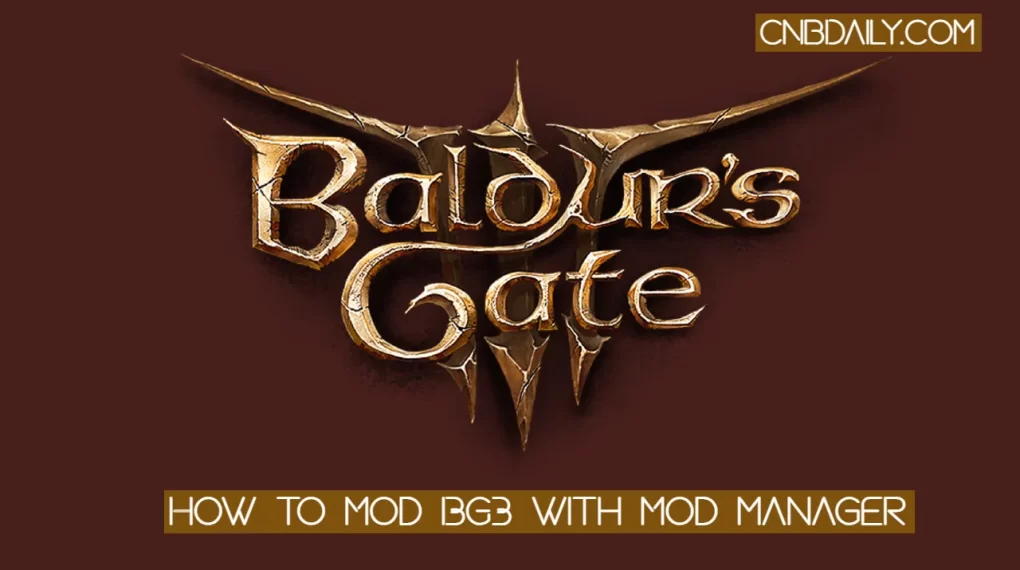The One Scream App is a women’s safety app designed with a new concept with the mind. Unlike another Panic app where you have to press or hold a button on your Smartphone here, You just have to Scream once and this app will be triggered.
Once the alert is triggered it will then send an automated message to the contacts that you already choose.

Not only messages this will also make calls to the person which you already choose while setting it to help you in case of emergency.
This will create an Open line for your helper to hear the real event.
Just like its name suggest The One scream is a voice-activated app that ensures the personal safety of women and teenage girls.
Suggested: Women Safety App
How Does it work?
This Personal Safety App works in 3 steps-
- First, when you scream in extreme duress, It identifies your scream.
- It will look for your Location, Detect it using GPS.
- It will send messages to the numbers that you already set who will be able to help you under such circumstances.
The message will send also contains your location, So the receiver will be able to come to help you as soon as possible.
Not Only SMS it will also make calls to a particular number where the receiver will be able to hear the event on your side.
You don’t necessarily have to hold the phone in your hand it will even work, even if it’s in your bag.
How to Use One Scream App?
Once users Download One Scream on their phone from Google Play Store or Apple App store they have to set up this app to works.
Here is how you can Setup this App to work properly-
- First, When you open the application provide all of the permission that this will ask.
- Now you have to set up the contact where the messages and calls will be sent during the emergency.
- Make sure that the contact you choose, Will live near you as much as possible and able to help you instantly during distress.
- Pick who to call. You can set a maximum of 3 numbers there.
- Allow the notifications so, In case of a false alarm, you can cancel it.
- Finally, press the play button to turn on this app.
When you want it you can turn it off by using the same play button.
You must also ensure that your Location/GPS is turned on every time when you are going to a place where you may be unsafe.
If the GPS is not turned on the app will be not able to send your location to the contacts that you choose.