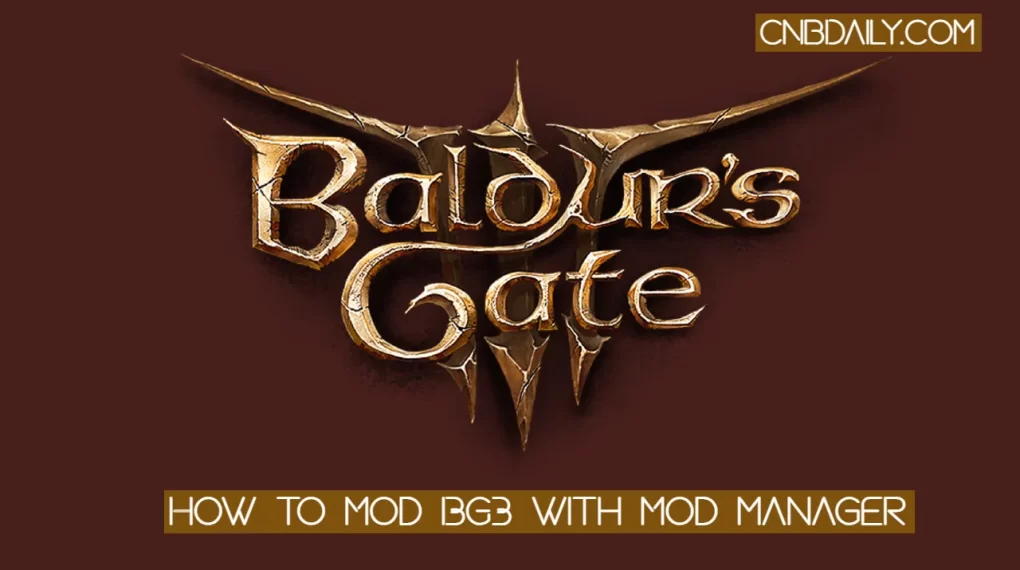Why use PUB Gfx+ Tool for PUBG? : Are you play the PubG royale Game on your Android mobile and Frustrated with the Lack of Graphic setting that you can control?
So don’t worry here we have a solution that will help you to Fix the Problem – Pub Gfx+ Tool. This Gfx tool comes with the Advance Graphic setting for your PUBG game which PubG devs are not want to provide you. You can Make the Graphic for your Gameplay better and not be traped in the custom Graphics that the Developer set for your Mobile phone.
Also read: Download PUBG Mobile Chinese APK for Android
Do you want to Know How to Download PUB Gfx+ Tool for on your Android, Do you want to know how to Change your Phone’s PubG Graphic setting.
Here in this post, I am Going to answer this question for you all.
PubG Graphic Tool+ Review
Before proceeding let’s me telling you that this App is not available for free, however, the Good news is that this App is available at USD 0.99 only and for Indian Users, you can But the App at only rs 65 only.

This one is Simple but effective Tool for improved your Battle your Game experience with just a few simple tweaks in the Game Graphic. This will helps you to Change the graphic setting to HD, Ultra HD (Even if Dev Disable this Setting for your Handset), Optimize the FPS, and Boost the Gaming performance.
It also offers you a few Advance Graphic settings for you.
Here are the Few things that you are Going to like about this App –
- This will Make your Gameplay better. Like if you want to Play a Game in HD Quality but the switch to HD Gameplay is Disabled on your phone you can use this App.
- You Can optimize your Game and Boost the Game for much smoother Gaming Experience
- Simple, Full features and still easy to use; no complexity involved.
Things that you may not Like
- This is not the Official App. Apps like this Already banned multiple times from the Google Play store.
- This is Paid App. You have to purchase this App in the process to download and use on your mobile phone
How to Download PUB Gfx+ Tool App
At the time of updating this blog post, this App hits 100,000+ on the Google Play store alone. It has 4.3 start Rating and last updated on January 11, 2020.
Use the Download button above to Go to the Play store Download page on your Phone. On the Play store page first, you have to Tap on the buy button to purchase the App.
Once the App is Purchase you can use it on the multiple Android devices where you logged in using the same Play Store account.
How to increase PubG graphic Settings?
PubG mobile Comes with the Graphic setting but still, it disabled the Graphic setting on the Low end or Some mobile phone. Due to this most Players are not able to experience the HD Gameplay on their mobile phone.
However, they not Disabled those option in the vain. The Developers of the PubgM had a Good reason for that. First is your Device may not be able to handle the Advance Graphics and Second is this is an online Game where Smoother experience matters.
Also, read Win Pubg every time – Top Secrets to getting Chicken dinner
However in case you know that you have enough ram, storage and processor and your Phone is able to Handle the Advance Graphic your can Download this tool and you are no longer restricted play in the same low-level graphic Quality.
to do so you have to follow the process as mentioned in this post below –
- The first step is to open the App once you Download the Application in your mobile phone.
- The Different settings there are divided between 5 Different options – Best Setting for your Device, Basic Graphics, Miscellaneous Graphics, Advance Graphics, and Experimental Graphics.
- Best Setting for your Device is basically the same setting that PUBG Applied while you open PUBG on your mobile phone.
- Basic Setting is a Low Graphics setting- it is Good if you are using low-level Devices and don’t want any lags during the Gameplay.
- Advance Graphics is the Maximum Graphics that can be applied and its in HD Quality. It is the best quality option if you don’t want to Choose between Graphic Quality and Lag free Gameplay.
- Final is the Experimental Graphics. This Option offers most Advance HDR Support but on the same time, you may or may not Face lots of bugs/lags during Gameplay.
- Choose any option you want and click on the Apply button on the top menu bar just left side on the Question mark.
- Now open PUBG mobile Game on your mobile phone, You will notice the Graphics.
Suggested: PUBG Mobile Korea Apk Download
What’s you think about this App?
So that’s my review on PUB Gfx+ Tool🔧(with advance settings) for PUBG App by Trilokia Inc.
What do you think about it? You can share your Review/Feedback/Opinions in the comment section.
if you like this post then please consider sharing it on social media using the share button below.